DG16 Training
Download any of our past training sessions for DG16 embroidery software.
Head to our training page to sign up for our live webinar training on DG17.
Embroidery Essentials Part 1
Here you will be introduced to Tajima DG16 by Pulse software, learn about different data files, embroidery stitch types, how to create and manipulate text, open existing files and save them. You will also learn time-saving techniques like name stacking and templates.
DownloadEmbroidery Essentials Part 2
Here you will learn how to edit and manipulate outline and stitch files. This training session is open to all users of Tajima DG16 by Pulse and is a great review for customers who have recently upgraded from Scribe to Composer or older Creator versions to the new Creator level.
DownloadAdvanced Lettering & Introduction to Digitizing
Here you will learn the basic tools and skills required to create great embroidery designs from scratch. This training session is open to all Creator, Illustrator Extreme and Maestro Multimedia users of Tajima DG16 by Pulse and is a great review for customers that have recently upgraded their Creator, Illustrator Extreme, or Maestro Multimedia levels.
DownloadIntermediate Digitizing
Here you will learn about vector digitizing using the Artwork Tools. We will also learn how to use automated vector digitizing tools such as; AutoTrace, AutoDigitizing, Import Artwork, Import True Type Fonts, Image Vectorizer and the DrawFusion. This training session is open to all Illustrator Extreme and Maestro Multimedia users of Tajima DG16 by Pulse software.
Download3D Foam
This webinar will teach you have to use the 3D fonts in the Tajima DG by Pulse software as well as teach you techniques on sewing 3D Foam Embroidery Designs.
DownloadSmall Lettering
This webinar is specifically designed to show you tips and techniques for sewing small lettering including using the Small Fonts that are included in the Tajima DG by Pulse software.
DownloadTTF Converter
Use the Import TrueType tool to import TrueType fonts as a variety of segment types. Learn how to edit artwork segments to crate shapes and use the slice tool.
DownloadPulse Cloud
You will learn how to register for PulseCloud, access it from DG, and the Web app for great features such as LAN machine connection and design elements. Appropriate for all levels of DG.
DownloadDraw Fusion
Here you will learn how to use the Draw Fusion feature in DG16 and the benefits it brings to you in design creation using vector artwork. DG16 supports Corel Draw X7 and Graphics Suite 2017.
DownloadMachine Connection/Barcode
Learn the basics of simple LAN machine connection and barcode scanning of designs from a designated folder. Appropriate for all DG levels - LAN and Barcode folder licenses necessary for your in-house setup.
DownloadAutomation
Learn the basic principals of PulseID automation systems and how they can benefit your business.
DownloadCreating Applique
Learn how to create applique with the Auto Applique Tool using Designs and True Type Fonts. This class is appropriate for DG16 Creator and higher levels.
Download.jpg?width=400&height=113&name=Hirsch-(400).jpg)